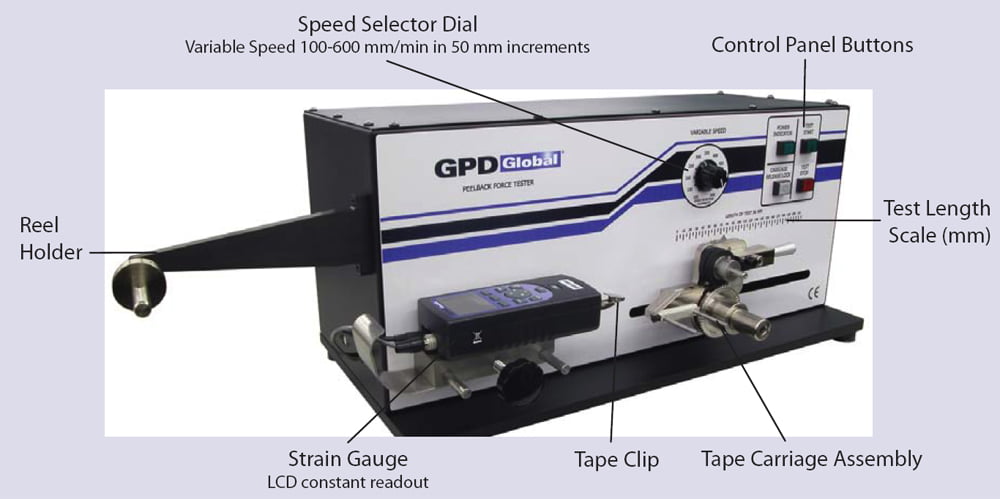Peel Back Force Tester
- Category: Peel Back Force Testers
- Manufacturer: GPD Global

Precisely measure the peel back force of carrier tape to verify your packaging systems are within specification. Results can be printed and stored with the outgoing product.
- Variable Speed with Windows compatible (Windows 10 Pro/8 Pro/7 Pro operating system) SPC software package.
- Measures peel force strength of cover tape on SMT component carrier packaging.
- Correct peel force strength provides compatibility with SMT Pick & Place systems.
About the Peel Back Force Tester
When you manage adhesive peel back force properly you automatically take a big step toward improving customer satisfaction.
Supplying consistent SMT carrier packaging is critical for customers using SMT pick-and-place machines. Nothing will stop a production line faster than carrier cover tape that doesn’t peel back properly. The problem is difficult because tape cover adhesive varies widely from supplier to supplier.
In short, correctly measuring, setting up, recording, and then analyzing carrier tape peel back force is a critical production step. That's why you need GPD’s Peel Back Force Tester (PBFT) with FORCEWare™ software. This is the equipment judged so good it was used to set the peel back force standard for the entire industry.
STANDARD FEATURES
- Variable speed with SPC software.
- Meets EIA, EIA-J, and IEC specifications.
- High accuracy Strain Gauge.
- Two models of packaging width test capability: 8 to 56 mm and 8 to 120 mm
- 100 mm to 600 mm per minute speed; selectable in 50 mm increments.
- GPD Global FORCEWare software with comprehensive SPC Software Package included.
- CE approved.
SOFTWARE
FORCEWare™ software allows the user to see, analyze and record minimums, maximums, and average peel back force and speed, as well as standard deviation. It makes testing and evaluation quick, easy, and accurate.
SPC ANALYSIS
When sufficient SPC data has accumulated, it can be analyzed with any of the various window interfaces shown in the samples here. All you have to do is select the file to be analyzed, a data range, and the type of graph desired. Then simply print out or display the output.